macOS – Guide to proxy connection configuration
Updates on remote access to electronic resources available in the University network
As of 13 October 2025, the new institutional service for accessing electronic resources available in the University network is eduVPN, providing both security and ease of use.
Auth-proxy and Proxy Docile services will be gradually phased out and no longer maintained.
We invite all users to switch to eduVPN.
Learn how to use eduVPN
- Open the Apple menu and choose System Preferences
- Click Network
- Select the network connection you are using, for instance, Ethernet or Wi-Fi
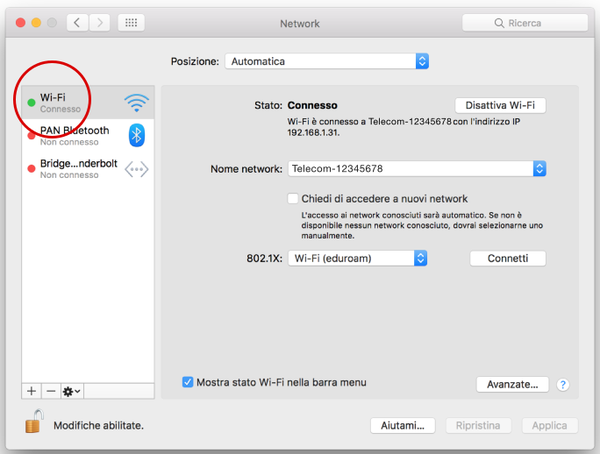
- Log in as Administrator to be allowed to change the settings
- Click on Advanced in the bottom right corner, and then click on the Proxy tab
- Select "Automatic proxy configuration". Fill in the URL field with http://homepage.cab.unipd.it/proxy/proxy.pac
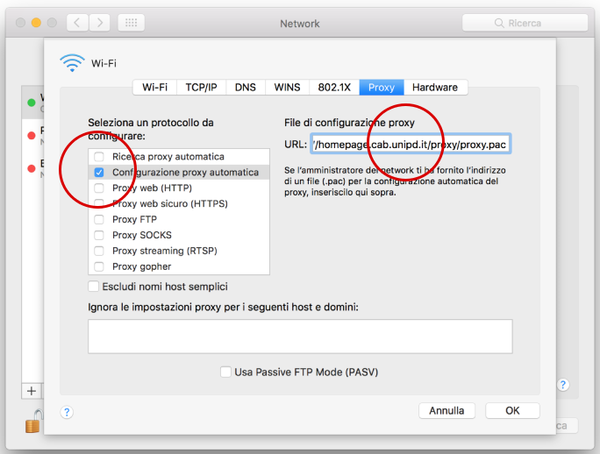
- Click OK, and then Apply
If the automatic proxy configuration does not work, use the manual configuration below:
- Tick "Proxy web (HTTP)"
- Fill in the "Server Proxy Web" field with auth-proxy.unipd.it
- Fill in the Port field with 8080
Disable proxy configuration
Disable the proxy configuration by unticking "Automatic proxy configuration".
Please remember to disable the proxy connection when you have finished browsing the Library System's resources to not burden the traffic on the reserved bandwidth, consequently slowing down the browsing for other users.