Auth-proxy service troubleshooting
Updates on remote access to electronic resources available in the University network
As of 13 October 2025, the new institutional service for accessing electronic resources available in the University network is eduVPN, providing both security and ease of use.
Auth-proxy and Proxy Docile services will be gradually phased out and no longer maintained.
We invite all users to switch to eduVPN.
Learn how to use eduVPN
Before contacting the Library Helpline to report a proxy-related issue, you are invited to try and solve it yourself by consulting this page.
We remind you that if you are unable to use the proxy connection, some publishers allow off-campus access to the Library System's resources via Single Sign-On (SSO) authentication.
The use of the Auth-proxy service requires a sequence of operations – not always straightforward – that have to be carried out in this order:
Reference page: Guide to the Auth-proxy service
Albeit with different nuances in the various devices, the configuration consists of setting up the network connection of the operating system or the browser by entering the URL of the automatic proxy configuration script provided, i.e. http://homepage.cab.unipd.it/proxy/proxy.pac.
Warning: In order not to generate conflicts, if you configure the proxy in your browser settings or by way of Proxy Docile, you must not configure the proxy in your computer system settings.
The proxy connection can be configured on as many computers (or mobile devices) as you wish, always by using the same account.
It is worth remembering that the Auth-proxy service should only be enabled when you need it, disabling it for everyday internet browsing to not burden the traffic on the reserved bandwidth, consequently slowing down the browsing for other users.
With rare exceptions, when the Auth-proxy authentication window does not display, a configuration problem is likely in place.
- The existence of typing errors in the URL of the automatic configuration file means that the client does not even enter into dialogue with the Auth-proxy server. The correct URL is: http://homepage.cab.unipd.it/proxy/proxy.pac
-
The complexity of operating systems and how to avoid it with Proxy Docile: the network configuration of the operating system can be more complex than desired, often becoming a source of problems. Only with Mozilla Firefox, a proxy connection can be configured at the browser level and not at the system level, which generally makes things simpler, avoiding the most common problems. In addition, for Firefox, Chrome, Edge, Opera and similar browsers, Proxy Docile – an add-on developed by the University of Padua Library System – can automate the configuration for you. It also has the advantage of automatically disabling the proxy connection when the browser session is closed. Discover more about Proxy Docile in the online guide.
- Non-browser applications. The Auth-proxy service only supports the most common web protocols (HTTP, HTTPS, FTP) — desktop applications that use other communication protocols, such as EndNote, cannot use it.
- Firewall and Antivirus. On very rare occasions, it happens that security settings (set by a firewall or antivirus in the computer or modem) could block the communication via TCP port 8080, preventing contact with the Auth-proxy server (TCP port 9003 is also used by some University Library System services). To rule out this possibility, the first thing to try is to temporarily disable firewalls and antivirus software. Due to the variety of existing firewalls, antivirus systems and configurations, it is not possible to provide detailed instructions on which settings to change.
- Presence of security blocking in the internal network. Suppose you are inside a company network (another university, a company, a college). In that case, the security measures put in place by the network administrator may block the communication with the Auth-proxy server, e.g. blocking of TCP port 8080 or the existence of another proxy (a transparent proxy does not require authentication by the user, who is therefore unaware of its existence. In this case, the Auth-proxy service can not work. This is also the cause of the problem that occurs with the Padova WiFi wireless connection). In this case, you must contact the network administrator and check with him about the possibility of adopting a different solution compatible with the security policy adopted by the institution or company.
Reference page: Auth-Proxy
All users with an institutional e-mail address @unipd.it or @studenti.unipd.it can use the Auth-proxy service. Indeed, the Auth-proxy user database is updated once a day with the institutional e-mail account database of users. If you have just activated your institutional email account, your Auth-proxy account will be available from the day after.
When the mail account expires - which is one year after the end of the relationship with the University – the Auth-proxy account also expires, permanently. This is a result of the agreements between the University of Padua and the publishers.
Authentication takes place in the window opened by the browser when you start browsing, given that the proxy connection has been configured and enabled.
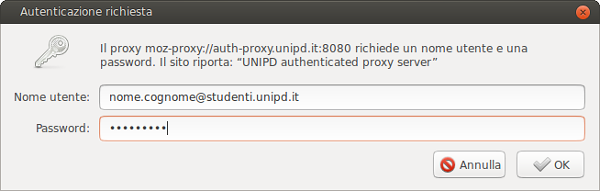
The username you must use is your full institutional e-mail address, therefore name.surname@unipd.it or name.surname@studenti.unipd.it.
The password DOES NOT coincide with the e-mail password, with the Uniweb password or with other passwords you use to access other services of the University Library System, and does not necessarily have to be changed periodically.
If the authentication window is displayed, the proxy connection is correctly configured and enabled.
You can also verify this by connecting to https://whatismyipaddress.com, which will detect the existence of the proxy connection.
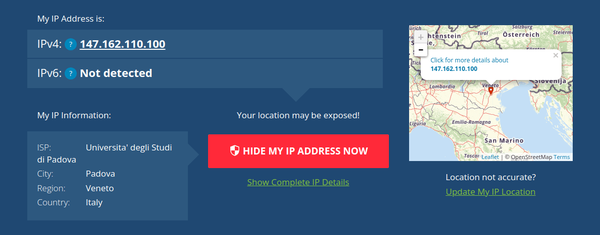
- Unknown or forgotten password. If you do not know or cannot remember your password, you can set a new password. Once you have entered your institutional e-mail address, you will receive the necessary instructions by e-mail. Your password must include only alphanumeric characters.
- Expired account. When your institutional e-mail account expires, your right to use the Auth-proxy service also expires. If you believe you are still entitled to an institutional e-mail address, you must contact the University IT Service Centre (call the Call Centre on 049/8273131 or send an e-mail to callcentre@unipd.it).
With very few exceptions, all licensed eJournals, eBooks and databases provided by the University Library System are accessible via the Auth-Proxy service.
Moreover, the software contracts of the University IT Service Centre (ITA) are accessible.
In exceptional cases, even with the proxy connection enabled, some resources may cause problems.
- Inaccessible resources. In rare cases, a resource may be temporarily inaccessible for trivial reasons related to the management of the website by the publisher, reasons completely independent of the Auth-proxy service. A few resources are only accessible from the University sub-network, not via the Auth-proxy service. Some databases networked with the SAR system are not accessible.
- IusExplorer (ITA). IusExplorer is the search engine that provides integrated access to the Giuffrè DeJure database. To access it, click on "Access by IP", which can be found at the bottom of the red box on the right-hand side of the website. Warning: IusExplorer allows a limited number of simultaneous accesses, so if you can't get in, please try again at a later time.
- Foro italiano (ITA). Foro Italiano is a Law database: if it detects that a proxy service is in use, it may display an "Unreliable connection" warning, which you can safely ignore.
- PubMed. PubMed is the free information system of the National Library of Medicine. It can be reached from several web accesses, but only when accessed from the "Vincenzo Pinali" Medical Library website, the GalileoDiscovery's Go button will show up.
- PDF downloads on iOS-based devices. On iOS-based devices, there may be problems opening certain PDF files: this is not a problem related to the Auth-proxy service but to the PDF format provided by the publishers (e.g., Ovid).
Each of these operations has its pitfalls. It is important to identify where in the sequence the problem occurs, using the diagram below.