Journals and articles
Search for articles
You would use multidisciplinary or subject-specific databases to find scientific articles on a particular topic or written by a specific author. A library database search is different from a web search (i.e. Google) as it allows for a particularly targeted search through the use of special filters and the recovery of referenced bibliographic information.
With GalileoDiscovery you can search for articles performing a basic search using keywords or an advanced search using the available filters.
GalileoDiscovery also gives you access to the databases acquired by the University Library System and classified by subject area. In Database Search, first, you can select a database for your research, then by following the proposed link, you can access the resource the publisher offers to perform the article search.
Here you can see the list of selected databases for the engineering area.
Given the special features and sophisticated methods of querying databases, the library encourages users to participate in dedicated workshops periodically offered online and in person, see the workshop calendar.
Tutorial: Search for articles
Search for journals
GalileoDiscovery is the catalogue of the University Library System and is the main tool for searching for books and magazines owned by the libraries of the University and the city of Padua.
When searching for articles in your reading list, you can use GalileoDiscovery's "Journal Search" function. Search by journal title. Check the article's bibliographic information (year, volume, issue). The journal may be available in print or electronic format or even in both and may be present in more than one physical library. However, there is no guarantee that the specific year or issue of the journal, in which the article you need is found, is available.
Printed Journal
Each journal has its collocation shown on the relevant page of GalileoDiscovery and guides the user to the journal's location on the shelf.
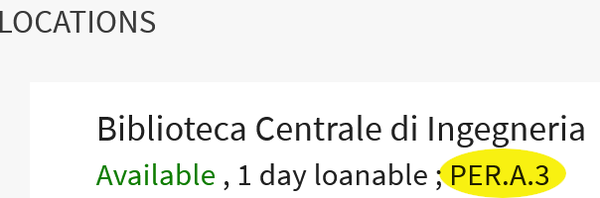
Access to material
In the reading rooms and storage room, magazines are displayed on the open shelves and thus freely accessible.
Journals with the collocation “DIM.PER.M ...” should be requested from the reception service.
It is good practice not to relocate the consulted books and journals but to deposit them on the appropriate cart so that the staff can relocate them properly.
Some of the journals owned by the library are stored at the New Legnaro Archives, a repository not accessible to the public. To obtain copies of the articles in these journals see the service information at the New Legnaro Archives.
Electronic journals (e-journals)
The University Library System offers a rich collection of journals in electronic format, available online and searchable with GalileoDiscovery.
Once you have found the Journal of your interest in GalileoDiscovery, in the Journal's "View Online" section, you'll find access information (for example "access limited to the University of Padova network"). If you follow the link provided, you will reach the publisher's platform.